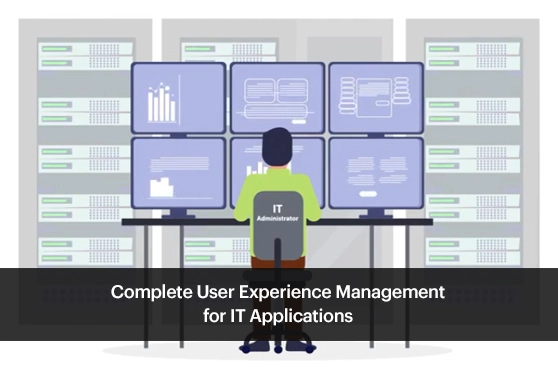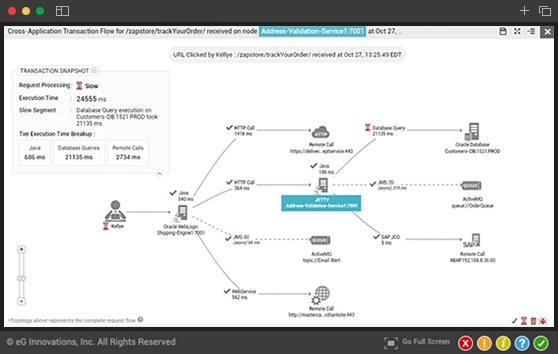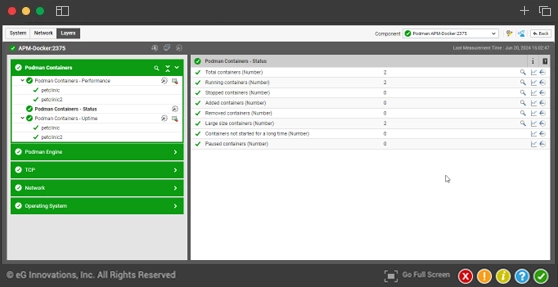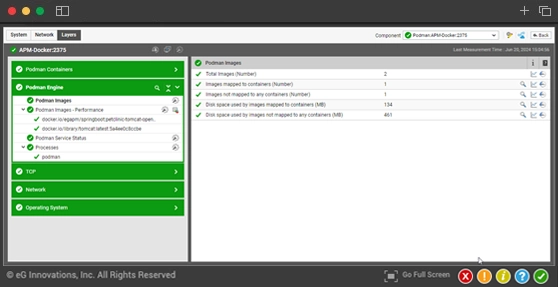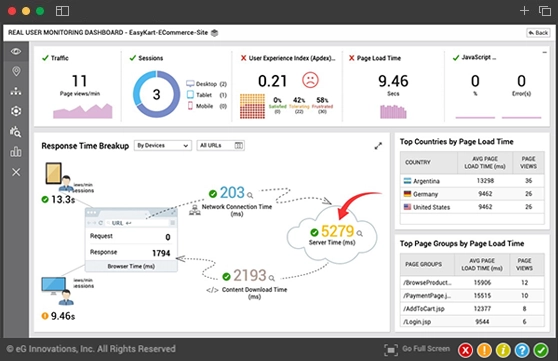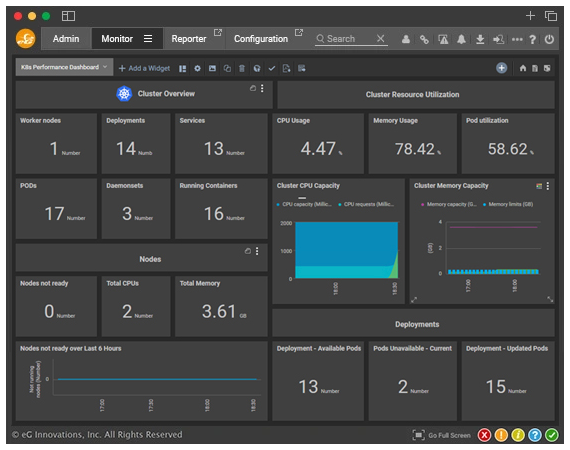Podman observability and performance monitoring
Get full visibility into your Podman containers, the applications that are running in them and the underlying infrastructure the containers are running on. eG Enterprise provides end-to-end visibility to identify and correlate performance issues within the infrastructure and application.
Free TrialThe next-gen monitoring solution for your Podman ecosystem
eG Enterprise is an enterprise-class, converged application and IT monitoring solution that provides unified performance visibility into Podman containers and the applications, services and databases running on them as well as infrastructure, cloud and other service dependencies.
Whether you are using Podman for modern app development, microservices, CI/CD, digital transformation, DevOps, or edge computing, eG Enterprise delivers the performance visibility needed to assure success of your IT initiatives.
- From a central console, get metrics, events, logs and traces from across your container environment in real-time out-of-the-box
- Understand resource usage and capacity needs to futureproof container provisioning
- Obtain code-level visibility of applications running inside Podman containers. Detailed automated root-cause diagnostics reveal even code level issues
- AIOps technologies auto-baseline behavior and proactively alert on anomalies, slowdowns and unusual behavior

- Ensure 24x7 availability and high performance of the Podman Container Engine
- Automate monitoring in your auto-scaling Podman environment. Metric thresholds and alerting are determined and configured out-of-the-box without manual effort
- Available as a fully managed ready-to-go SaaS monitoring service. Self-managed on-prem or in cloud options are also available for those with compliance or regulatory needs
eG Enterprise for Podman monitoring
eG Enterprise provides you with comprehensive Podman monitoring of key components that determine application and Podman Container Engine performance including images, pods and containers. Monitor both rootless and rootful Podman containers within a single console.
- Get proactive alerting out-of-the-box of potential performance bottlenecks, no need to manually configure alerts
- Track which containers have been created and removed, and which are running, stopped and paused
- Detect capacity issues and see where there are not enough hardware or cloud resources for your applications or Podman containers
- Use transaction tracing to identify bottlenecks impacting the end-user experience
- Leverage resource utilization trends and historical analytics help forecast future capacity requirements
eG Enterprise also monitors and correlates alerts from the Operating System, TCP, and Network layers that Podman has dependencies upon.
See DemoFeatures
Detect capacity issues and resource constraints
As well as support for on-prem IT infrastructure, eG Enterprise provides out-of-the-box cloud monitoring support for applications and services running on the public cloud including AWS and Microsoft Azure.
Answer key performance questions
eG Enterprise natively supports 500+ infrastructure components, Cloud providers and applications. Which means that it provides out-of-the-box deep insights, thresholds, dashboards and reports for any of these 500+ components.
Frequently Asked Questions (FAQs) about Podman Monitoring
Rootful Podman containers run with root privileges, offering full system access, while rootless containers operate under a user account, enhancing security by limiting permissions (root access is prevented if a container is compromised) and isolating processes from the host system. There is, of course, a higher potential security risk if a rootful container is breached. It is considered best practice to utilize rootless containers for improved security and isolation whenever possible.
Rootful Podman containers are used when:
While rootless Podman containers are safer, rootful containers are used in some scenarios when full system access is necessary for functionality or testing. In most production environments where security is a primary concern rootless containers should be used.
Yes, the eG Enterprise universal agent can monitor both seamlessly and can also provide comprehensive full stack monitoring across your containerized environments.