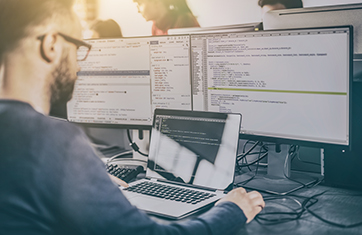What is Zabbix?
Zabbix is an open-source monitoring software for networks, servers, virtual machines (VMs), cloud services and applications, providing real-time performance data, alerting, and visualization to ensure system reliability. Zabbix monitors a wide range of operating systems, including: Windows, Linux, macOS, Unix variants (e.g., FreeBSD, Solaris, AIX), Virtualization platforms (e.g., VMware, Hyper-V) and Network devices with embedded OS (e.g., Cisco IOS).
Zabbix collects and displays basic metrics. Zabbix is released under the terms of GNU General Public License version 2; Zabbix is free software that does not require a license to use any of its features. Although Zabbix is open-source software, it is a closed development software product, developed by Zabbix LLC based in Europe (Riga, Latvia).
Zabbix is popular with organizations looking to build a bespoke and customized solution with an ethos based around extensibility, a good API (Application Programming Interface) and integration framework, and options for customized and personalized dashboards. Configuration can be complex and manual and require a significant degree of scripting skills. Many users rely on additional tools such as Grafana for visualization.
Zabbix is often evaluated as an alternative/competitor to Microsoft System Center Operations Manager (SCOM) and Nagios.
If used at scale or for enterprise use cases, Zabbix is sometimes integrated with Splunk, although this can be a complex configuration, see: Managing complexity in Zabbix installations with Splunk - Zabbix Blog.
Who develops Zabbix? Who supports Zabbix?
Zabbix is developed by Zabbix LLC, the company founded by Alexei Vladishev, who originally created the software. The development is supported by a dedicated team of engineers and a global community of contributors who help enhance the software through code contributions, testing, and providing feedback.
Zabbix is supported by:
- Zabbix LLC: The company behind the software, providing commercial support, consulting, and training. See: Zabbix :: The Enterprise-Class Open Source Network Monitoring Solution.
- Community: A global community of users and developers who contribute to its development, documentation, and troubleshooting. See: Zabbix Community Area.
- Partners: Authorized partners and resellers offering professional services and local support. See: Partner Program (zabbix.com).
Zabbix can be hosted on a server of your choice on-premises or in the cloud, but there is no out-of-the-box SaaS option currently. Deploying Zabbix requires significant skills and investment, and as a result, Zabbix LLC offer “turnkey” packages to assist deployment ranging from $1500-$+22k; exploring these packages is helpful to gain an understanding of the complexity of what undertaking a Zabbix installation will entail and the ongoing maintenance needs.
You may want to explore our thoughts on - The Challenges of (OSS) Open-Source Software and Freeware.
How does Zabbix work?
Zabbix can be deployed for agent-based and agentless monitoring. In agented mode, Zabbix operates by deploying agents on monitored devices to collect data on various metrics such as CPU load, memory usage, and network traffic. These agents send the collected data to a central Zabbix server, which processes and stores it in a database. The server then uses this data to generate visualizations, such as graphs and dashboards, and to trigger alerts based on predefined conditions.
For devices that cannot host an agent or where it would be undesirable to use an agent, Zabbix can use agentless monitoring methods such as SNMP, IPMI, SSH or vendor provided APIs. Web site and service monitoring can be used to check the availability of websites and supports HTTP and HTTPS. A list of technologies Zabbix integrates with is available, here: Zabbix Integrations and Templates.
Users interact with the Zabbix through a web-based interface, allowing them to configure monitoring settings, view real-time data, and analyze historical trends. Alerts can be set and customized within Zabbix.
How does auto-discovery work in Zabbix?
Zabbix offers several discovery modes to automate the detection and monitoring of network devices and services:
- Network Discovery: Scans IP ranges to find devices and services. It identifies hosts based on predefined rules, such as open ports or SNMP responses, and can automatically add them to the monitoring configuration.
- Low-Level Discovery (LLD): Dynamically discovers and monitors components within a host, such as network interfaces, disk drives, and file systems. LLD rules automate the creation of items, triggers, and graphs for each discovered entity, ensuring comprehensive monitoring without manual configuration.
- Active Agent Auto-Registration: When Zabbix agents start, they can automatically register with the Zabbix server or proxy. This mode is useful for dynamic environments where hosts frequently change, such as cloud or virtualized infrastructures.
- SNMP Discovery: Utilizes SNMP to discover network devices and their capabilities. This mode is especially useful for monitoring network equipment like routers, switches, and printers, as it can gather detailed information about each device.
- VMware Discovery: Specifically tailored for VMware environments, this mode discovers and monitors virtual machines, hosts, and datastores. It provides insights into the virtual infrastructure's performance and health.
These discovery modes streamline the setup and management of monitoring, ensuring that new devices and changes in the environment are automatically recognized and monitored, reducing the need for manual intervention to an extent.
How does eG Enterprise compare to Zabbix?
Zabbix and enterprise-level monitoring tools such as eG Enterprise both serve critical roles in IT infrastructure monitoring, but they cater to different needs and have distinct limitations and strengths. Below is a comparative analysis focusing on the key areas where Zabbix might be limited compared to a tool such as eG Enterprise, Datadog or Dynatrace.
1. Scope of Monitoring
Zabbix:
- Primarily focused on infrastructure monitoring, such as servers, network devices, and applications.
- Strong in monitoring via SNMP, ICMP, and agent-based systems.
- Offers basic application monitoring capabilities.
eG Enterprise:
- Provides full-stack monitoring, covering not just infrastructure but also deep application performance monitoring (APM), real-user monitoring (RUM), and AI-driven observability across cloud-native environments.
- Excellent for microservices, containerized applications, and dynamic cloud environments.
Limit: Zabbix's monitoring is more infrastructure-centric, lacking the deep application performance insights and cloud-native capabilities that eG Enterprise excels in.
2. Ease of Use and Setup
Zabbix:
- Requires significant manual setup and configuration.
- The user interface is less intuitive and can be complex for beginners.
- Deployment is highly customizable but can be resource-intensive.
eG Enterprise:
- Offers a more user-friendly interface with automated deployment, configuration, and monitoring.
- Out-of-the-box integrations and smart defaults reduce setup time.
- Built-in reports, dashboards, topology maps and so on are included.
- Uses AI to automate many tasks, reducing the need for manual configuration.
Limit: Zabbix can be harder to set up and manage, especially in large-scale environments, compared to the more streamlined and automated experience offered by eG Enterprise.
3. Scalability
Zabbix:
- Scales well for medium to large environments but requires careful planning, especially with database management and performance tuning.
- Can become resource heavy as the number of monitored devices increases.
eG Enterprise:
- Designed to scale seamlessly from small to very large, complex environments.
- Handles dynamic environments (like cloud-native applications) with ease due to its automated discovery and monitoring capabilities.
Limit: While Zabbix is scalable, managing large, dynamic, cloud-based environments can be challenging compared to eG Enterprise, which is built for these scenarios.
4. Automation and AI Capabilities
Zabbix:
- Offers automation through scripting and custom templates, but it is largely manual.
- No built-in AI capabilities for anomaly detection or predictive analytics.
eG Enterprise:
- Leverages AIOps to automate root-cause analysis, anomaly detection, and predictive analytics. Metric thresholds and alerting is configured out of the box.
- Extensive automation capabilities, especially in dynamic and cloud environments, with automatic discovery and monitoring adjustments.
Limit: Zabbix lacks the advanced AI-driven automation and intelligence features that make eG Enterprise highly effective for proactive monitoring and troubleshooting.
5. Integration and Ecosystem
Zabbix:
- Integrates with many tools but often requires manual setup or third-party scripts.
- The community offers numerous templates and plugins, but they may not always be well-maintained, secure or supported.
eG Enterprise:
- A wealth of supported, domain-aware, pre-built integrations, especially for enterprise environments (e.g., cloud providers, CI/CD tools, enterprise applications).
- Strong support for Helpdesk, Infrastructure/Platform service teams and SRE processes.
Limit: Zabbix’s integration ecosystem is extensive but not as enterprise ready as eG Enterprise's, which offers more seamless and robust integrations out of the box.
6. Cost and Licensing
Zabbix:
- Open-source and free to use, with no licensing costs.
- Costs are associated with hosting, support, and the resources required to manage the system.
eG Enterprise:
- Commercial product, available with enterprise support.
- MSP (Managed Service Provider) licensing program and MSP multi-tenancy support
Limit: Zabbix is cost-effective but might require more resources to maintain. eG Enterprise is paid for but offers comprehensive features and support that can justify the cost in large, complex environments when maintenance costs are considered.
7. Support and Community
Zabbix:
- Relies heavily on community support and forums.
- Paid support is available through Zabbix LLC, but it may not be as extensive as enterprise-level support.
eG Enterprise:
- Offers extensive professional support with SLAs, ensuring prompt assistance.
- Regular updates, detailed documentation, and a built in Knowledge Base.
Limit: Zabbix’s support infrastructure is less comprehensive than eG Enterprise’s enterprise-level support, which is often a critical factor for large organizations or those in regulated industries.
Features in eG Enterprise beyond Zabbix
Zabbix is usually integrated with other tools to create a more comprehensive monitoring solution. These integrations help fill gaps in Zabbix’s capabilities, allowing organizations to achieve more granular monitoring, better visualization, or additional functionalities that Zabbix alone might not provide. With eG Enterprise you get these features out of the box:
- Enhanced Visualization – Although Zabbix can be integrated with Grafana using the Zabbix plugin for Grafana. This allows users to create more sophisticated, customizable dashboards and visualizations than what is available natively in Zabbix. With eG Enterprise you automatically get advanced, interactive, and aesthetically pleasing dashboards - particularly useful for executive-level reporting and real-time monitoring of key metrics.
- Log Management and Analysis - Zabbix can be integrated with the ELK Stack for centralized log management. Zabbix handles the metric collection, while the ELK stack processes, stores, and visualizes log data. Kibana is another common choice. In contrast, eG Enterprise can proactively monitor and analyze key logs in real-time out of the box.
- Metric Collection and Storage – If necessary, Zabbix can be used in conjunction with Prometheus for more dynamic, cloud-native environments where Prometheus’s time-series database and exporters are preferred. In environments where containerization and microservices are prevalent, Prometheus can complement Zabbix by handling the metrics collection for these dynamic resources. Using eG Enterprise, designed for both traditional on-prem infrastructure and for modern dynamic cloud or containerized environments, avoids the resource demands and costs of such an integration.
- Automation and Configuration Management – whilst eG Enterprise is designed to provide a turnkey solution. Automating Zabbix requires configuration management tools such as Ansible, Puppet, or Chef to automate the deployment and configuration of Zabbix agents and manage monitoring configurations across large environments. Configuration Change Tracking is also built into eG Enterprise, see: Change Tracking and Configuration Monitoring | eG Innovations.
- Alerting and Incident Management – with eG Enterprise metric thresholds and alerting are configured out-of-the-box and can be routed to ITSM and support tools via built-in integrations. To gain similar functionality in Zabbix requires custom manual integration with alerting and incident management platforms such as PagerDuty, Jira, Opsgenie, or Slack for real-time notifications and collaboration during incidents.
- Scalable Storage for Metrics – eG Enterprise has been built to handle large volumes of monitoring data with efficient storage and retrieval, particularly in environments where scalability and performance are critical. Zabbix typically uses MySQL, PostgreSQL, or other relational databases for storing its data. TimescaleDB, a time-series database extension for PostgreSQL, can be used to improve the performance and scalability of Zabbix’s data storage. Using Zabbix at scale usually requires an organization to have certain in-house database skills.
- Maintenance Management - In homespun solutions consisting of multiple systems and tools such as those built around Zabbix, managing maintenance in production becomes very challenging. eG Enterprise is designed to allow routine and emergency maintenance to occur without impacting on helpdesk operations or triggering alarm storms or tickets, see: Managing Monitoring and Alerting during IT Maintenance | (eginnovations.com).
Zabbix usually needs to be used with a variety of other tools to build a complete and more versatile monitoring solution. The exact combination depends on the specific needs of the organization, such as the need for better visualization, log analysis, dynamic cloud monitoring, automation, or enhanced alerting and incident management. For those looking to avoid the challenges of a bespoke build-you-own solution, eG Enterprise offers complete enterprise grade monitoring and observability out-of-the-box.