Infrastructure Monitoring
What is Infrastructure Monitoring?
Exactly what is infrastructure monitoring? Infrastructure monitoring is the process of tracking the performance, availability, and resource utilization of backend IT assets.
Infrastructure monitoring usually involves the continuous observation and analysis of various components within an IT infrastructure to ensure optimal performance, availability, and reliability. It encompasses monitoring physical hardware, virtual machines, networks, storage systems, and other infrastructure elements. Key metrics such as CPU utilization, memory usage, disk space, network traffic, and system uptime are monitored in real-time to detect issues, identify trends, and proactively address potential problems before they impact operations.
Infrastructure monitoring tools typically provide dashboards, alerting capabilities, and reports to help IT teams visualize and interpret data, enabling them to make informed decisions, optimize resource allocation, and maintain the health and efficiency of the entire infrastructure ecosystem.
How does Infrastructure Monitoring work?
Infrastructure monitoring is all about collecting data. Infrastructure monitoring works by continuously collecting data from various components within an IT infrastructure, such as servers, networks, storage systems, and applications. This data is gathered through monitoring agents, sensors, logs, APIs, and other sources, depending on the type of infrastructure being monitored. The data gathered may include metrics, logs, events, traces and more. The collected data is then processed, analyzed, and presented in a meaningful way through monitoring tools and dashboards.
Modern IT infrastructures are heterogeneous and inter-dependent. They involve a number of different tiers that all perform specialized functions: Active Directory for user authentication, firewalls for security, load balancers for scale, virtualization for agility, storage for data retrieval, etc.
Often, each IT infrastructure tier has its own specialized monitoring tool. Administrators often lack a single-pane-of-glass view of the IT infrastructure as a whole. The lack of a unified monitoring solution results in finger-pointing across tiers. Problems take longer to be resolved and troubleshooting is complicated and requires expertise.
Infrastructure tools use predefined metrics, thresholds, and rules to identify abnormal or concerning behavior, performance bottlenecks, security vulnerabilities, or other issues that may affect the reliability or availability of the infrastructure. Capabilities in thresholding and alerting vary widely between monitoring tools – some support only the manual setting of static thresholds and at the other extreme, many include AIOps technologies that auto-deploy and auto-tune dynamic thresholds to provide intelligent alerting out of the box. For those seeking a deeper understanding of thresholding and alerting technologies, please see: White Paper | Make IT Service Monitoring Simple & Proactive with AIOps Powered Intelligent Thresholding & Alerting (eginnovations.com). An overview of static vs dynamic thresholds is given in, Static vs Dynamic Alert Thresholds for Monitoring | eG Innovations.
When anomalies or potential problems are detected, alerts are generated to notify IT administrators or operations teams, enabling them to investigate the root cause, troubleshoot, and take corrective actions promptly. Infrastructure monitoring helps organizations ensure optimal performance, minimize downtime, enhance security, and meet service level agreements (SLAs) for their IT services.
Infrastructure Monitoring best practices
A key part of effective infrastructure monitoring is following established best practices in the process. When engaging in infrastructure monitoring, make sure that you:
Additionally, you will want to ensure you explore and compare various infrastructure monitoring tools, so you can find the solution that is the best fit for your needs. While there are many great infrastructure monitoring tools out there, not all of them are right for your business. Do your homework and find a tool that will help you put these infrastructure monitoring best practices to use.
Infrastructure Monitoring benefits
When done right, infrastructure monitoring can yield a range of benefits for your team, business, and customers. By investing in infrastructure monitoring, you can:
Infrastructure monitoring might sound like a complex undertaking. But it is all about making sure the tech you rely on is in good shape. Reliable IT infrastructure is an essential part of keeping any modern business up and running. Take a proactive approach to infrastructure monitoring by investing in modern tools and partnering with a reputable technology provider. Together, you and your provider can take the hassle out of infrastructure monitoring and ensure your business has the resources necessary to achieve its growth goals.
How can I monitor hardware and IT infrastructure during scheduled maintenance windows?
For those maintaining physical infrastructure with monitoring and alerting in-place, maintenance windows can be troublesome. Infrastructure monitoring systems are frequently interdependent on and intertwined with helpdesk tools, ITSM systems and other systems. Taking a server down to replace a disk should not cause a flurry of alarms or an alert storm for other teams. We have some information on how enterprises can safely handle routine and scheduled infrastructure maintenance without impacting on VDI, application, database or other IT teams, see: Managing Monitoring and Alerting during IT Maintenance | (eginnovations.com).
What types of Infrastructure can eG Enterprise monitor?
eG Enterprise covers over 500 different technology stacks including infrastructure, see: End-to-End Monitoring: Applications, Cloud, Containers (eginnovations.com) for details.
Converged Application Performance and Infrastructure Monitoring
Today's business critical IT infrastructures require solutions that provide ready answers to performance problems. IT infrastructure monitoring only provides part of the answers. Application Performance Monitoring (APM) provides insights if the issues are in the application code. Having different infrastructure and application monitoring solutions necessitates the need for manual oversight and analysis.
eG Enterprise is one of the industry's few Converged Application Performance and Infrastructure Monitoring solutions.
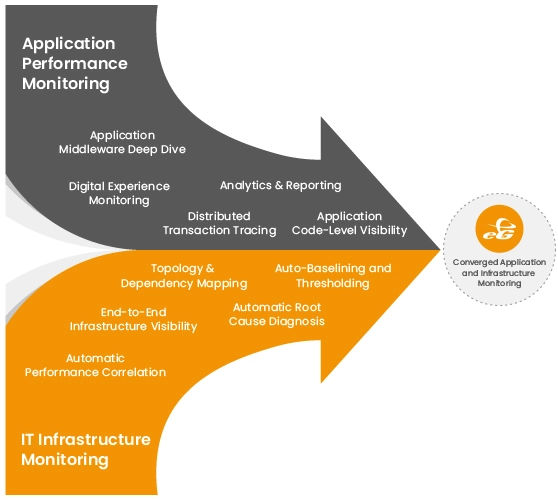
What is Network Infrastructure Monitoring?
Please see: Network Monitoring - IT Glossary | eG Innovations
Cloud Infrastructure Monitoring
For those seeking information on monitoring cloud infrastructure, please see:







